Hai Guys Today i am going to share a new trick which was founded yesterday by Khalil (Security Researcher) From This Trick You Can Use Two Different Profile Picture in Facebook :D !
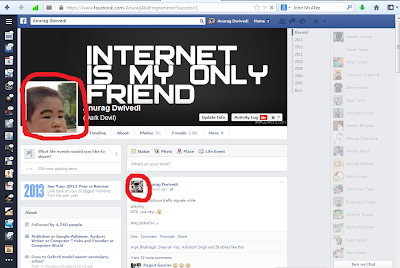
2. Open that picture then copy the FB ID of that Picture . See Below :

3. Now Go To Your Timeline and hover your mouse to your current profile picture and right click on it then select edit thumbnail .
4. Now A popup box will open right click on your current profile pic and select inspect element
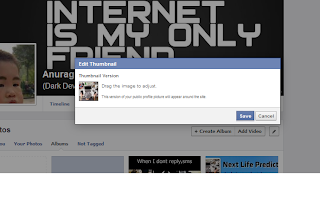
5. Now Scroll Down Until You Find " <form action=”https://upload.facebook.com/save_square_pic.php
Then Double Click on it to expand the Code
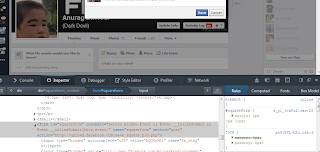
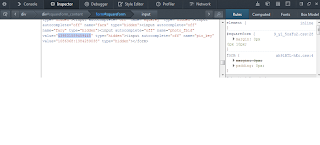
7. Now Click AnyWhere and exit the inspect element and click on save.
Done Now CHeck Your Profile : D !
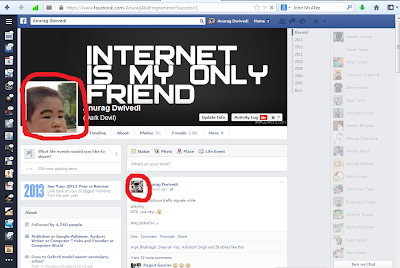
How To Use Two Different Profile Picture in Facebook
1. Open Your Profile Picture Album and then that picture you want to use as another profile picture2. Open that picture then copy the FB ID of that Picture . See Below :

3. Now Go To Your Timeline and hover your mouse to your current profile picture and right click on it then select edit thumbnail .
4. Now A popup box will open right click on your current profile pic and select inspect element
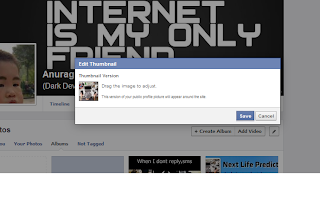
5. Now Scroll Down Until You Find " <form action=”https://upload.facebook.com/save_square_pic.php
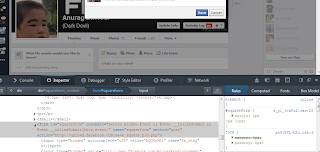
6. Now Scroll down a bit, you will find <input type=”hidden” autocomplete=”off” name=”photo_fbid” value=”362643447178260“>
Now Replace the Current FBID value with the which you have copied earlier
Now Replace the Current FBID value with the which you have copied earlier
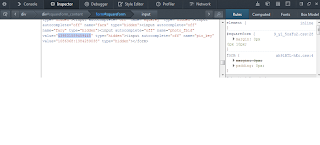
7. Now Click AnyWhere and exit the inspect element and click on save.
Done Now CHeck Your Profile : D !







This comment has been removed by the author.
ReplyDeleteThis comment has been removed by the author.
Deletebro i cant get the edit thumbnail after clicking the r8 button on the prof pic.. how do u do that?
DeleteThis comment has been removed by the author.
Deleteit's not working..
ReplyDeleteThis comment has been removed by the author.
Deletehow bro.. when i change the fb id value it and close the inspect element window and save the thmbnail setting.. page reloads nd goes blank.. aftrwards cheking the fb nd sending someone msg it remains same..
Deleteit works.. you must change only the id value of photo_fbid not id
Deleteits not working yar.. when i change that id in the java script. the main profile pic is also changing.. plz somebody help
ReplyDeleteemail me here : pc.guru45@gmail.com
Deletei will show it on teamviewer
its not working
ReplyDelete..
tell me what uu had done
DeleteThis comment has been removed by the author.
ReplyDeleteI cannot find <form action=”https://upload.facebook.com/save_square_pic.php!
ReplyDeleteIt's work
ReplyDeletemine is not working till last night. it automatiially changed to single :(
Deletehelp me
This Means Changes Will Be Appear only on Your Computer , not on facebook servers..
ReplyDeleteit works on facebook server I have done it its awesome.
Deleteits not working now.
ReplyDeleteI have done it before but last night it automatically changed to a single picture.
And doing the whole procedure when I again open inspect value, the value is automatically changed to previous on. plz reply soon.
its not working bro
ReplyDeleteMy recent article is
How To Recover Deleted Whatsapp Messages