You Can Also use get it with proxy .
Requirements :
Google Chrome
How To Enable Comment Reply Option In Facebook " Profile " :
1. Open Google Chrome
2. Open touch.facebook.com and login through your id
3. Now Right click anywhere and click on inspect element
4. Now Click the Setting [gear]
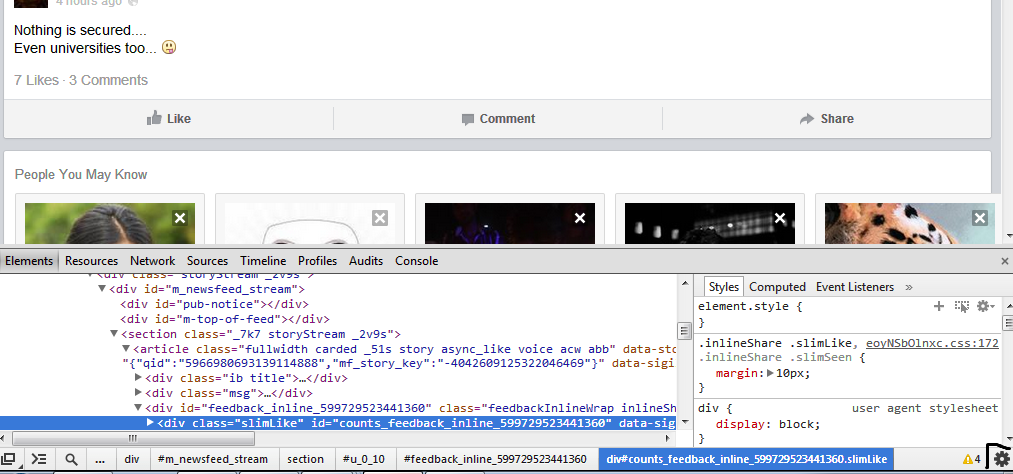
2. Open touch.facebook.com and login through your id
3. Now Right click anywhere and click on inspect element
4. Now Click the Setting [gear]
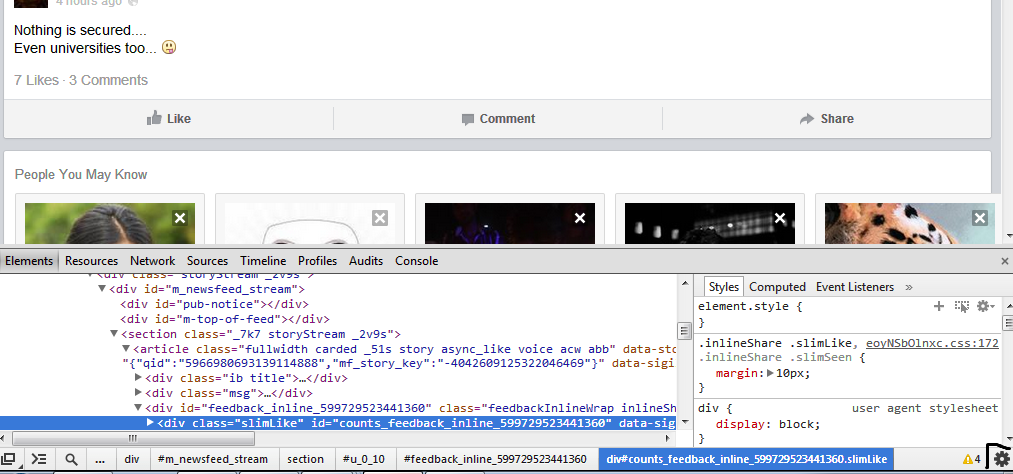
5. Now " Click Overrides "
Check/Enable “Override Geolocation”.
Type/Copy those number in the boxes : Lat = -41.289996 Lon = 174.781555
Close setting window and KEEP the inspect element window open . See image below :
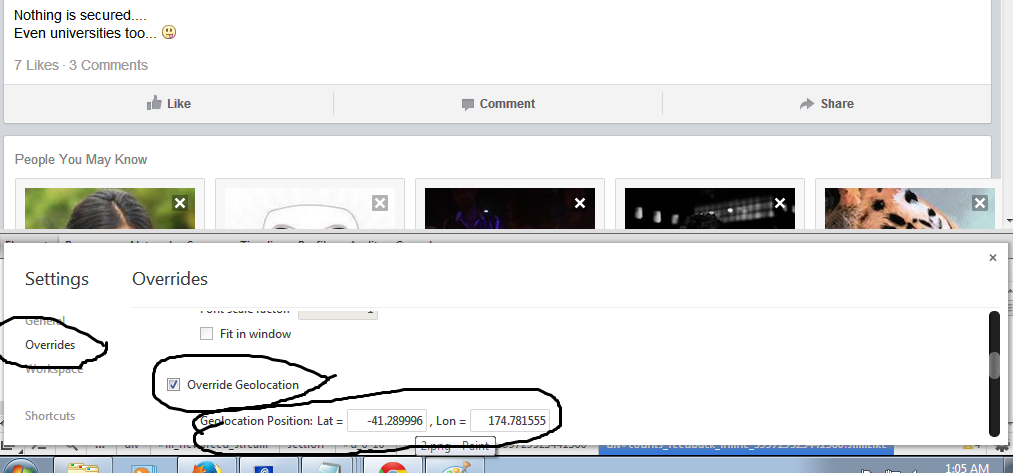
6. Now Click " Check in "
7. Dont click post , just open a new tab and open facebook.com
Check/Enable “Override Geolocation”.
Type/Copy those number in the boxes : Lat = -41.289996 Lon = 174.781555
Close setting window and KEEP the inspect element window open . See image below :
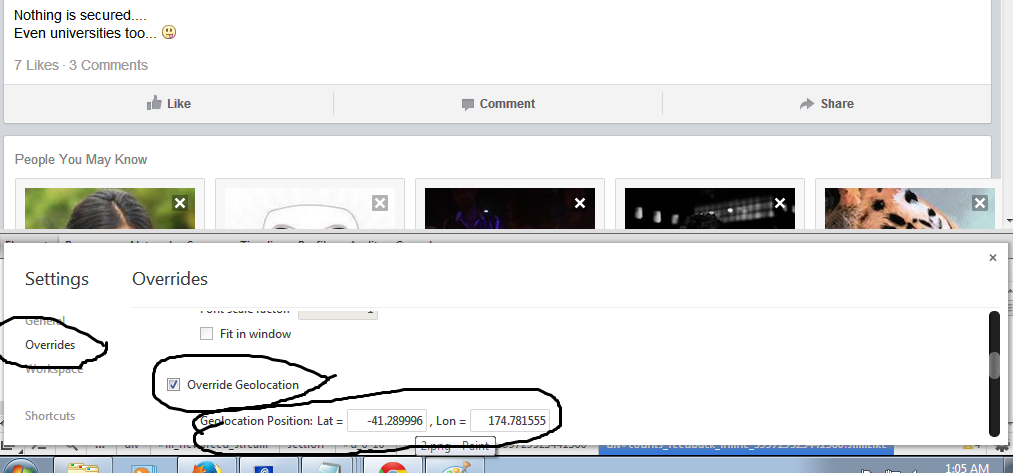
6. Now Click " Check in "
7. Dont click post , just open a new tab and open facebook.com
8. Done now make a post B|








i don't have >> “Override Geolocation” like the pic
ReplyDeletescroll down a little bit in settings u will get it
DeleteTHANKS>>>
ReplyDeleteWhere is OVERRIDES Tabs ?? I don't find it ?
ReplyDeletescroll down a little bit in settings u will get it
DeleteThere Is No "Override Geolocation" In Overrides :/
ReplyDeletescroll down in settings u will get it
Deleteohh comeon guys !! Jst follow the instruction
ReplyDeletederz a settings(gear) on d right down corner click on tht ,then on the left side there is a sidebar which has a sub option override click on tht , then click enable,then override geo location!!
there is no option called check in. how can i find it?
Deletethere is no option called check in. how can i find it?
ReplyDeletecheck is in the top of m.facebook.com
DeleteIt didn't work coz I couldn't find any check in option there to click on..
ReplyDeleteThis comment has been removed by the author.
ReplyDeletethat is in menu bar of inspect element
ReplyDeleteI can't find the Check In Button.
ReplyDeleteThis comment has been removed by the author.
ReplyDeleteThank you it worked
ReplyDeletehow to do this in firefox
ReplyDeletedownload chrome from firefox
Deleteand do it -_-
www.fped.bu.edu.eg
ReplyDelete